7 Brain Food Games: The Best Educational Apps for Kids
A few months ago, we noticed that after our 7-year-old spent any significant amount of time on the iPad, she turned into a zombie.
But that wasn’t the worst part.
After playing “educational” apps for kids, she couldn’t answer the most basic of math problems. It’s like her brain stopped working.
I did some research and discovered the phenomenon wasn’t just my imagination, so we implemented a simple trick to limit screen time.
Our little trick is still working well, months later. Not only has it helped her mood when she does have screen time, but she’s asking for the iPad less and less.
After I shared our Brain Food vs. Junk Food trick, a lot of parents wrote to tell me they tried it…and it worked for them, too. SCORE.
But they had another question I wasn’t expecting.
The Real Question
Most parents wanted to know: “What are your favorite Brain Food apps for kids?”
And I totally get why.
Because anytime we’ve gone in search of a new kids’ app for the phone or tablet, we’ve been completely overwhelmed by the options.
I typically search in iTunes for something like “math game,” read the reviews for a handful of apps, and get frustrated because nothing stands out as a clear winner. I’ll either give up and install nothing – or install an app with mixed reviews because I’m tired of searching.
A classic case of decision overload.
We’re conditioned to think that more choice is always a good thing, but in the past few years, studies have discovered something called decision fatigue. The research helps explain why decisions are so much harder at the end of a work day and why we’re tempted by the candy in the checkout lane after a marathon grocery trip.
Maybe it seems silly to put so much weight on which app to install for your kid to zone out on, but we couldn’t deny the difference in my child’s attitude and mental state after playing a Brain Food app versus a Junk Food app.
If you’re looking for the best educational apps for your kids, let me save you from decision overload by sharing what I’ve learned. Maybe it will even save you from the temptation of candy in the checkout lane. (Instead, I recommend an entirely intentional and therefore entirely healthy purchase of a sinful ice cream flavor you’ve never tried before.)
Related: A Simple Trick to Limit Screen Time – And Get a Happier Kid, Too

Learn From My Mistakes
Over the years, we’ve installed hundreds of kids’ apps – and uninstalled the ones that turned out to be horrible, which was most of them.
But a handful of phone and tablet apps have proven to be high-quality, educational, and fun games for our little ones to play.
Plus, you remember the zombie effect after our 7-year-old is on the iPad for a while? When she sticks to these Brain Food apps, the zombie effect is nonexistent.
And I think this is the reason why:
Child development specialists say young children learn best when they are fully engaged and imbued with a feeling of control. They encourage parents to seek out more open-ended games and toys in which children could explore and create at their own pace. Yet at the moment, not many apps are built with this approach in mind. A recent Australian study showed that only 2 percent of “education” apps in the iTunes Store allow for open-ended discovery and exploration.
Playing these Brain Food apps will engage your kid’s brain, instead of turning it to mush.

7 Best Educational Apps for Kids
My husband and I are a big fan of these apps. In fact, we’ve been known to sit next to our child and play them with her. (Especially number 3! That’s a fun one to play with the whole family.)
But it’s not just us parents who love these learning games. I reviewed the list with my child, and they all have her enthusiastic seal of approval.
First, a few caveats about this list of best apps for kids:
- These are Brain Food apps, meaning they’ll force your kid to use her brain. So the first time she sits down to play them, I recommend sitting next to her and watching for when she gets stuck so you can help. Otherwise, you risk her getting frustrated and giving up.
- This roundup is geared toward elementary-aged kids because most of the apps assume a basic comfort level with reading. (Later, maybe I’ll share another roundup of educational apps for preschoolers.)
- These are high-quality apps, so most of them aren’t free. In my experience, the majority of the free apps for kids we’ve downloaded have been buggy, boring, or closer to the Junk Food category – or all three. In the category of educational games for kids, it seems that you generally get what you pay for.
- Just in case you’ve already got these or they aren’t exactly what you’re looking for, check out 3 Secrets to Finding Awesome Apps for Your Kids at the end of this post for tips on how to select a good quality educational app.
Now, onto the Brain Food!
1. Flow Free†
This puzzle game starts out simple and gets increasingly more challenging as you move up each level. To solve the puzzles, you have to use spatial reasoning and think ahead a few moves – kind of like chess.
You may even find yourself borrowing this game to play on your own. It’s super addictive!
Quick heads up: Flow Free gives you more than 1,000 free levels, with the option to get additional levels through in-app purchases. If you haven’t talked to your child about how to handle in-app purchases, be sure to do that before getting him set up with this game.
Download: iPhone | iPad | Android | Kindle Fire
2. SpellTower
This is my personal favorite when it comes to word game apps, and I’ve tried a lot. With five different modes, SpellTower is great for a wide range of ages. Kids can start out in the no-pressure beginning “tower” mode and move up if they need more of a challenge.
My daughter was playing this word game even before she could read independently, picking out the sight words she already knew. She also loved just trying to make words and see what worked – a fun way for a beginning reader to play with language.
Download: iPhone | iPad | Android
3. Stack the States
This U.S. geography trivia game is a family favorite. Over the holidays, we had our extended family hooked on it, too! (For world geography, check out Stack the Countries.)
In Stack the States, for each trivia question you get right, you earn a state to stack on a platform.
The goal is to stack states until you reach the goal line – without all the states toppling over. In another mode, you fill in all the states on a blank U.S. map.
Note: There is a free version you can download to try first.
4. Drawing Pad
Sure, making art is fun for kids. But it’s also an important activity for a growing brain. Creating art builds creative thinking skills, focus, and even a child’s ability to empathize.
When you don’t have time to pull out the messy art supplies, or you’re not at home, Drawing Pad is a great app that gets your child creating and expressing herself through art.
Download: iPad | Android | Kindle Fire
5. Monster Physics
This is our 7-year-old’s current favorite. In one mode of this science game for kids, you get a mission to solve by building a contraption. You have different building materials, and it takes some trial and error as you refine your design to accomplish the task at hand.
Which is exactly what I love most about Monster Physics. It encourages – even requires – the attitude of try, try again. Not to mention the app teaches your kid basic physics concepts like speed, velocity, mass, and density.
Note: You can try before you buy with this free version.
6. Google Earth
Using satellite images from around the world, this app gives your child the opportunity to explore the world without ever leaving home. Start by zooming in to your home address, then search for famous landmarks your kid has heard of.
The open-ended nature of Google Earth is what makes it such a powerful learning tool, but you may find that it works best if you give your kid nudges to keep exploring.
Here are a few ideas:
- Pick a favorite picture book you’ve read together or a chapter book your kid is reading, and ask him what city, state, and/or country the story is set in. After he looks that up, ask him to think about any places or landmarks mentioned in the story. If you need some ideas for books with a strong geographical setting, check out Books to Check on a Map.
- Print a scavenger hunt sheet and have your child fill out a travel journal of the places she “visits.”
- Do you have a vacation planned? Your child can explore where you’ll be visiting, as well as the path along the way to get there.
Download: iPhone | iPad | Android
7. DragonBox Algebra 5+
I actually regret buying this app…individually. You can buy the family pack of the DragonBox apps and save money compared to if you buy them individually.
DragonBox Algebra 5+ is so well made and is the perfect combination of fun and educational, so I know we’ll be buying their other apps in the future. This math app for kids teaches the basic concepts of algebraic equations as you solve increasingly more challenging problems. It’s a great workout for my daughter’s brain, and she has a blast at the same time!
Download: iPhone | iPad | Android | Kindle Fire
3 Secrets to Finding Awesome Apps for Your Kids
But what if you’ve already tried those educational apps and you’re looking for something fresh?
Use these tips to find the best apps for your kids. Junk Food apps need not apply!
1. Use Common Sense
No, not your own common sense. This Common Sense.
This nonprofit group helps parents make smart media choices for their kids. Their searchable library of ratings and reviews for apps is an absolute goldmine. Not to mention the ratings and reviews for movies, games, TV shows, websites, books, and music, too! Their ratings are conducted by experts and are not influenced by the media creators or by the group’s funders.
When you’re searching for new apps, you can start with one of their age-specific lists of the best kids’ apps.
Or you can search their huge database of reviews for educational apps and games.
For each app, Common Sense tells you:
- Which age range the app is best for
- The quality of the app, using a 5-star rating
- The educational value of the app, using a 5-point system
- Which skills kids will learn
- How easy the app is to play
And a ton more, plus reviews from real parents like you.
As just one example, check out the review of Monster Physics, which made our list of 7 best educational apps for kids.
In the same vein, you can also check out the best apps list from the American Library Association or apps that have won Parent’s Choice awards. Their selection criteria doesn’t seem as extensive as the Common Sense evaluation, so I would still look up each app you’re evaluating in Common Sense to make sure it’s high-quality.

2. Beware of These Apps
Free apps are a marvelous thing for a family on a budget.
But sometimes you get what you pay for. It seems like most of the free apps for kids we’ve downloaded have been buggy, boring, or closer to the Junk Food category – or all three.
Let’s say you luck out and happen to find a well-made free app. Does this sound familiar? Your kid plays it for a few minutes, then comes up asking you to buy another app or an add-on for the free app. Because the “free” app you downloaded was just a high-quality ploy to get your kid to nag you to buy stuff.
In-app purchases are the WORST.
When you’re evaluating a free app for your kids, take it for a test run yourself for a few minutes to make sure it’s not going to lead to your kid begging for more stuff.
Then to be on the safe side, follow these steps to turn off in-app purchases on your kid’s device.

3. Pay Attention to Who’s in Charge
Does the app put your child in the driver’s seat, or does it lead them through a rigid, pre-determined path?
The answer to that question matters because:
“Child development specialists say young children learn best when they are fully engaged and imbued with a feeling of control. They encourage parents to seek out more open-ended games and toys in which children could explore and create at their own pace. Yet at the moment, not many apps are built with this approach in mind.”
Let’s back up and think about it from your kid’s point of view. Imagine that she’s sitting in class and the teacher’s going through a lesson on all the different geographic shapes. But your kid already KNOWS all the shapes, so she’s bored out of her skull. You can’t hit fast forward on the teacher.
Or let’s say your kid doesn’t know all the shapes yet, and the teacher’s going too fast through the material. Your child can’t keep up, and that’s frustrating. So she checks out mentally and ends up not learning anything new.
This is also what happens when an app doesn’t let a child play at their own pace.
When you’re reading reviews at Common Sense or in the app store, look for comments about pace or how much the user is in control. If an app lets your child play at her own pace, that’s the one you want!
More Lists of Educational Apps for Kids
Need more ideas? Check out these lists:
- 7 Great Educational Apps and Games (Forbes)
- The Best Educational Apps and Games for Kids (Lifehacker)
Want More?
If your kid needs a little more balance in the screen time department, check out A Simple Trick to Limit Screen Time – And Get a Happier Kid, Too.
Before you go, get my FREE cheat sheet: 75 Positive Phrases Every Child Needs to Hear
Your Turn
What’s your favorite educational app for kids? Share your pick in a comment below!

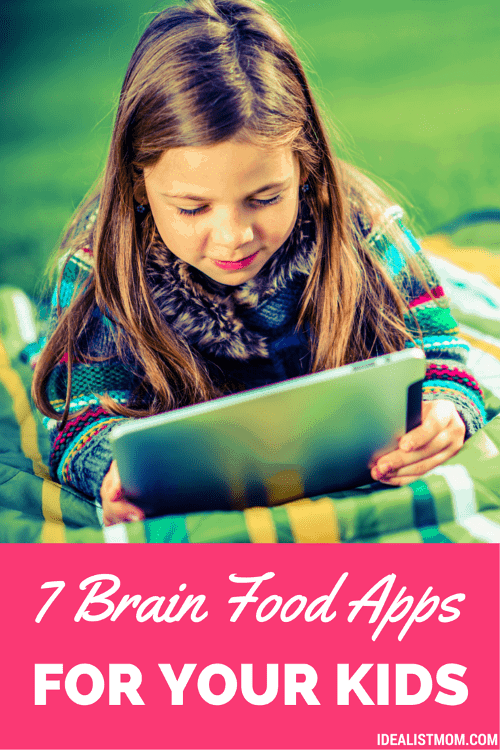
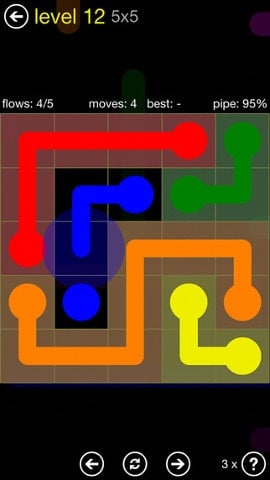
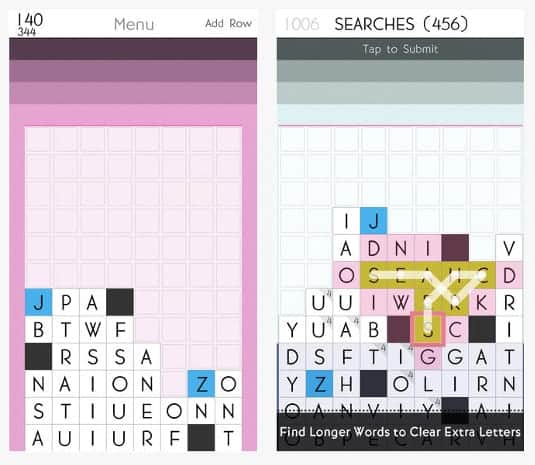
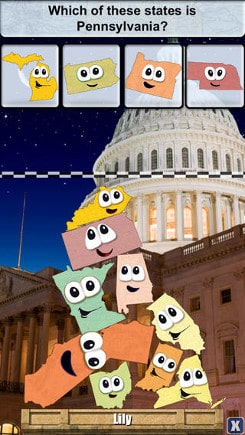

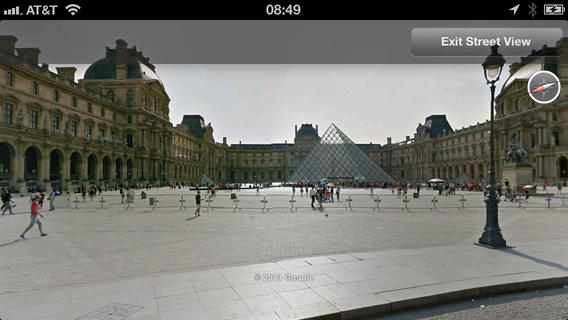
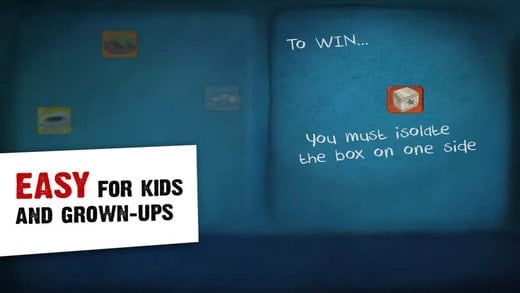

My kids are loving these apps (and so am I!)! Thanks for the recommendations!
So glad to hear that, Jenny!
I love the “endless” series. Endless words is my favorite. It teaches kids letter sounds, words and sentences. My children love it too!
Educational apps are a great and fun way to keep your kids learning outside of the classroom. We’re hoping that these learning apps for kids can help! Such a great list. Thanks!
I ALWAYS appreciate “mom approved” app recommendations! Thank you! My son is three and I highly recommend the Endless series. I so hope you will make a preschool brain food list!
Nice list, please try “Cut The rope” for3+ It ‘s “the best” brain game with real physics applied.
Do you know of any app like the Monster Physics for android?
Please, please post a preschool age list!
Hello,
Thank you for putting this together and we will definitely be Dow loading some of these to use for our kids!
As I was reading this article, there are repeated ads for “Sex Lives of College Girls” on HBO. Do you have control over your blog’s ads? This seems so out of place for the family atmosphere you’re trying to create and super distracting. I’m sorry to post this here, but wasn’t sure how else to give feedback on it. Did not like seeing this here!!