How to Work From Home With Kids—Without Losing It
In theory, working from home should be less stressful than commuting to the office every day.
Because you can wear your pajamas, co-workers won’t drop into your office for a “quick chat” right at the moment when you’re finally in the flow of getting things done, and nobody needs to know if you happen to polish off your whole Girl Scout cookie stash from the freezer.
But when you add kids into your working from home equation, it’s easy to feel like you’re not getting any real work done.
Kids will interrupt you for the most trivial of reasons (Mommy! My yogurt is too lumpy!), they might get into mischief if left to their own devices for too long (lock up your Sharpies!), and sticking them in front of a screen all day just backfires. Because then you have to deal with the “screen time zombie effect” later on when they’re finally off screens – which depending on the kid means they’ll be quick to anger, highly irritable, or moody and unmotivated.
Bonus: As a bonus for joining my weekly newsletter, get a free cheat sheet of the best advice for how to work from home with kids, backed by research.
What You Need to Know About Working From Home With Kids
I’ve been working from home with kids in tow for more than 12 years now.
My kids range in age from 12 to 2, and I’ve learned the hard way what works – and what doesn’t. Throughout that time, I’ve studied the best science-backed strategies for being productive while working remotely. And I teach a class to hundreds of remote workers every year about how to actually get stuff done when you’re working from home.
But even after all that and even though my kids’ behavior has always been developmentally appropriate for a child in that situation, at times I’ve still gotten so frustrated at the kid-related interruptions and disruptions to my productivity that I’ve had to lock myself in my closet and scream into a pillow.
So if you’ve come to this post because you’re wondering, “Can you work from home and look after a child at the same time?” the honest answer is: Not exactly. But hang tight because all hope is not lost!
Let Me Explain
The human brain is not designed to do two things at once, as much as we’d like to pretend otherwise. And looking after a child and doing your job are definitely two different tasks.
Both your child and your work will demand your full attention:
- The more your child feels your attention is elsewhere, the more disconnected they’ll feel from you, and the more they’ll interrupt you while you’re trying to focus.
- On the other hand, when you’re never fully focused on your work, you’ll be more prone to mistakes, it will take you longer to get tasks done, and your stress level will skyrocket.
So what in the world are you supposed to do if you need to work from home with children in tow?
While you can’t do two things at once, you can use a handful of simple science-backed strategies that will help you get your work done without resorting to 8 hours of zombie-making screen time for your kids.

Working From Home With Kids? The Best Advice That Actually Works
Below, I’ve compiled all the best strategies for how to work from home with kids in tow. These are the exact same strategies I teach my students in my time management course for remote workers, many of whom are work-from-home parents, so that they can squeeze maximum results out of limited work time.
This is your one-stop shop for everything you need to know about working from home without childcare while still maintaining your sanity. And after the list, you can get a free cheat sheet of all the strategies covered in this post.
If you have any extra advice for parents who are struggling with how to work from home with kids, please share your insight in a comment at the end of this post. We’re all in this together!
But First, a Warning
It took me 12 years to research and uncover all the best hacks for how to work with kids around, adding each one to my toolbox with the excitement of Ariel discovering a new human artifact to add to her treasure trove. Here in one handy spot, I’m sharing all the nuggets of wisdom I’ve gathered over the years so that you can be productive when working from home without feeling like you’re completely ignoring or neglecting your child.
Which means this post is M-E-A-T-Y and chock full of science-backed strategies. So remember this: Even if all you do is use one strategy from this list, you’ll see an impact. And the more you can implement, the better the results you’ll see.
Above all, please give yourself grace. Every day of working from home with kids will not be perfect, and that’s okay. If you got some work done and everybody ended the day still speaking to each other, I count that as a win. And if the day didn’t go so well? That’s okay too because you’ll get another crack at it tomorrow.
1. Share the Load
Every morning, I used to oversee breakfast and get-ready time for all my kids. I would bounce between making food, cleaning up dishes, hunting for matching socks in the dryer, reminding them to finish their food, reminding them to get dressed, reminding them to brush their teeth…on and on and on.
While all that may seem trivial, it added up to 45 minutes (or more) every morning where I was at the kids’ beck and call like a Downton Abbey butler. And then at lunchtime, it happened all over again.
But there’s no reason I had to be the one to oversee their morning and lunchtime routines.
If your kids are used to you making their breakfast and lunch for them, cleaning up their dishes for them, and reminding them to do things like get dressed or brush their teeth, now’s the time to think about handing off that responsibility.
Not only will your child be practicing important life skills and end up happier and more successful as adults because of it, you can recover a solid chunk of time every day where you’ll be able to focus on your work.
After I invited my kids to take over responsibility for their own morning and lunchtime routines, I carved out at least an extra 1.5 hours of focused work time every day. At first, they needed my help and guidance to get comfortable with what I was asking of them, but before too long, I was able to take a step back and officially hand over the reins for those routines.
How to Do It
First, a quick heads up: Strategy #2 below goes hand-in-hand with this strategy because it helps grease the wheels for this conversation, so you might consider having that quick conversation first before your official “share the load” conversation.
With that said, here’s an example of how you might kick this off:
- Bring it up. At the family dinner table one night, start the conversation by saying something like this to reinforce what’s in it for your kids:
“Now that we’re all working together as [a team *or* insert name from strategy #2], there’s something I need your help with. In the morning and at lunch, I spend a lot of time getting food ready and helping you get yourself ready. But if I could use that time to work instead, then I’d be done faster and could come do something fun with you to start the day, like play a quick card game. So I need you to step up for the team and take over making your breakfast and lunch and also get yourself ready in the morning. Can you do that for the team?”
- Gauge their reaction. Most kids will be up for it because they want to be part of the team, and they want to feel grown-up. But if for some reason they resist, they might have some underlying anxieties, so try asking them what they’re worried about. After they explain, you can ask what you can do to help so that they feel like they can pitch in for the team.
- Practice. When they’re on board, you might respond with something like this:
“Awesome! If you can take over making your breakfast and lunch without asking me for help, that will help me get my work done faster, and then we can do something fun together. But I know this will be a change, so after dinner, let’s pretend like we’re going through the whole morning process and see if there’s anything I need to do to make it easier for you. Like maybe we can move some food lower in the fridge so you can reach it better, or we can find a step stool you can use if you need it.”
- Make it visible. Consider setting up a visual reminder for your kids’ whole morning routine, like these printable routine picture cards designed by my friend Lauren. We got a sheet of magnetic sticker squares and stuck one on the back of each routine card, then put the cards on our fridge. When the kids finish something from their routine, they take the card off and put it in a pocket folder labeled “DONE” that’s also on the fridge. Then every night after they’re in bed, I move all the cards back to the fridge for the next day.
If you’re still shouldering all the routine load in your family, you might be thinking, Sure, that sounds great, but if I don’t make sure they do everything, it won’t get done! So if you’re worried your kids won’t follow through, ask yourself: Does it matter?
- If they wear their pajamas a little longer, that’s not the end of the world.
- If they eat breakfast a little later because they were distracted by playing first thing in the morning, they’ll survive. A bit longer of an overnight fast won’t hurt, and I promise you if they’re hungry, they’ll figure out how to fix that.
- And if you’re concerned they might forget to brush their teeth, you can give them a creative reminder, like storing their toothbrush and toothpaste in a basket or bin with their favorite breakfast item so they’ll pull the whole thing out and get a visual reminder.
Bottom line: Make your expectations clear that your child is responsible for their own routines. Not only will this help you carve out more work time in your day, you’ll be nurturing your child’s independence and setting them up for success later in life.

2. Name Your Team
Full disclosure: This step might seem unnecessary or even a bit silly to you when you’re already stressed about getting work done, but many of my time management students find that their kids do much better when they feel involved in this simple way.
Research shows that kids as young as three can understand the value of teamwork and will even change their behavior to cooperate on a common goal. In other words, when kids feel like they’re part of the team, they can make better decisions in the moment about what will best help the team.
And so when you nurture and reinforce the idea that you’re all on the same team in your family, you set a clear expectation that everyone has a role to play with supporting the family’s common goal. Establishing this common goal is an important piece of the foundation for getting your kids to cooperate when you’re working from home.
For a fun and quick way to start fostering an attitude of teamwork right now, invite your kids to help come up with an official team name for your family.
Then later on, your team name will be a simple and positive way to remind your kids of the importance of you all working together as a team towards your common goal. (And I can tell you that rallying the troops in the spirit of teamwork feels infinitely better than nagging or losing your temper every day!)
How to Do It
To be clear, this strategy isn’t a good fit when you’re working from home with a baby or a toddler, but preschoolers and up can certainly understand the concept of working together as a team and change their behavior to support the team.
Here’s one way you might kick this off:
- Bring it up. At a mealtime or another time when the whole family is together and isn’t distracted by screen time or other activities, start a conversation, similar to something like this:
“Mom and dad will be working from home so that we can buy food and pay the bills for the house and car. But this will be a little different for all of us, and it might take us some time to get used to it. If we’re going to make it work, we’ll need to work as a team to support each other. So we thought it might be fun to come up with a team name for our family now that we’re going to be working to get through this together. What ideas do you have?”
- Brainstorm and vote. Let the kids throw out team names and then have a family vote. You can use your last name or something else entirely as your team name (Dumbledore’s Army?), but try to bite your tongue during the brainstorming process and let your kids have fun with it.
- Make it official. Post your team name somewhere. The kids can decorate a sign, you can write it on a chalkboard or whiteboard if you have one, or you can let the kids use special window markers to post the team name on a window or mirror. Or for an extra dose of fun that will keep your kids busy for a bit (so you can work!), you can get plain white t-shirts and let your kids decorate them with Sharpies to turn them into team jerseys.
Bottom line: Foster an attitude of teamwork with your kids by explaining your shared goal and inviting them to come up with a fun family team name.

3. Bank Your Hours Quickly
I am not a morning person. I love staying up late to read just one more chapter of an unputdownable book, watch Brooklyn Nine Nine reruns, or just scroll Twitter for stupid pet videos without any little people looking over my shoulder.
And so I was resistant to this idea for a long, long time, but even I have to admit it works. The absolute best advice I’ve ever received for how to work from home with kids is to wake up before your kids and get your work done before your attention is split between your kids and work.
For most of my time management students, this simple strategy is the one that makes the biggest difference.
How to Do It
As one example, if you can wake up at 6:00 am and your kids wake up around 7:00 am (and you’ve shared the load on morning routines as explained in strategy #1 above), that gives you a solid 1.5 to 2 hours of focused work time. If you can push it a little more and wake up at 5:00 am and your kids get used to being self-sufficient a little longer like until 8:30 am or 9:00 am, that means you could get half of your work hours in before the day has even really started.
Currently, I wake up at 5:00 am and go to bed at 9:30 pm, which still gives me an hour of kid-free time at night to goof off. My kids have now learned to take care of themselves until 9:00 am, which means I get 4 solid hours of work in before I join them.
I wish I hadn’t waited so long to start waking up early, so I’m passing along this lesson learned to you. If you think it won’t work for you, try it for one week and reevaluate. You might be surprised! It feels pretty darn fantastic to have half your work hours banked before the time most people are starting their day.
Bottom line: Wake up before your kids to make the most of the quiet morning hours when it’s easier to focus and string together a few hours of work time.
4. Fill That Tank
When you see your kids for the first time each morning, you might feel tempted to rush through the morning essentials so that you can get to work as quickly as possible – or get back to work if you followed the strategy in #3 above.
Resist that temptation.
Rushing through your time with your child in the morning will actually backfire, and here’s why: Connection breeds cooperation. In other words, when your kids feel a strong connection with you, they’ll be more likely to cooperate.
On the other hand, when your child feels a lack of connection, that leads to more unnecessary power struggles and less cooperation from your child when you ask them to do something, like when you need them to entertain themselves without accidentally burning down the house so you can focus on work.
But when you start the day by connecting in a meaningful way with your child, that fills their connection “tank,” and they’ll be much less likely to interrupt you later on while you’re working.

How to Do It
Below are a few of the best ways to connect with your child every morning and start your day off on the right foot. Tip: For a handy way to remember to do this every morning, you can get my Family Connection Cards here. In just 10 minutes a day, these powerful cards will make your child feel absolutely loved and stop the power struggles caused by disconnection.
- Give your child a hug. But make sure it’s a good quality hug of six seconds or more. Here’s why. If your child isn’t used to you dishing out impromptu hugs, try a high-five instead and work up to hugs.
- Read a book. Your child is never too old to be read to. For older kids, you may find it fun to take turns reading aloud from the same book. If you don’t currently read aloud to your child regularly, be sure to check out the super helpful tips in this post: Want to Raise Smart, Kind Kids? Science Says Do This Every Day.
- Sit down and just play for a few minutes. No smartphones, no multitasking – follow your child’s lead.
- Go outside together. Take a walk, play catch, or hop on your bikes for a quick ride around the block.
- Get quiet. Start the day with a kid-friendly meditation using an app like Headspace. Meditation helps calm anxious feelings and increases your attention span and ability to focus. And that’s something both you and your child can benefit from!
- Play a board game or card game. We’ve found that Sleeping Queens is the perfect quick game for a wide range of ages, but for more ideas check out our full list of the absolute best family games for all ages. We’ve spent countless hours testing different family games with all different ages to find the cream of the crop!
Bottom line: When you see your child during work breaks, make it a priority to connect in a meaningful way. That will fill their connection “tank” and cut down on their natural urge to interrupt you while you’re working.
Bonus: All game orders placed in our family-owned shop get a $7.99 bonus credit after purchase to spend on instant downloads!
Sleeping Queens
“My daughter and I love Sleeping Queens! It teaches them math without them even realizing it – or me, for that matter. I remember my daughter laid down a sequence that was like 1 + 3 + 5 = 9, and I thought ‘How did you know that…?’ Then I realized she just figured it out from doing math in the game. So cool to watch her learn right before my eyes.” – Ann
5. Set a Firm Boundary…Together
Even if you were able to bank a solid chunk of hours at the start of the day (see strategy #3 above), you will likely need to work more hours while your kids are awake.
But this can be the most frustrating aspect of working from home with kids because kids don’t understand that you need to focus. And they certainly don’t understand that interrupting you breaks that focus and makes it take longer to get your work done. In fact, one study found that it can take you 23 minutes just to get back to where you left off before the interruption. Yikes.
Your kids will interrupt you because they want a snack, because they can’t get the universal remote to work, because their sibling looked at them funny…you name it.
The mistake I made when starting out as a work-from-home parent was taking an authoritarian approach to preventing interruptions from my kids instead of an authoritative approach. Here’s the difference:
- Authoritarian: Do not interrupt me when I’m working. If you interrupt me, you’ll have consequences that may include but are not limited to loss of screen time, no more dessert, and me duct taping your mouth shut during my conference calls.
- Authoritative: Every day, I’ll need to focus on my work for a couple hours in the morning and a couple hours in the afternoon – about the length of one movie in the morning and one movie in the afternoon. This is so that I can get my work done and get back to doing fun stuff with you at lunchtime and at the end of the day. But in order for that to happen, during that morning time and afternoon time I won’t be able to answer your questions, help solve problems you’ve run into, or talk to you about anything else. Kind of like an ostrich sticking their head in the sand! So I’d like your help coming up with a couple things: First, we need a sign I can put on my door to let you know when I’m in one of those “ostrich” times where I need to focus. And after we brainstorm that, I want to hear your ideas for things you can do while I’m in “ostrich” mode and focused on work.
The first approach seems much easier at first glance, but it has one problem: It doesn’t work. The authoritarian approach to parenting undermines your authority in your child’s eyes, and that means they’re less likely to respect your requests or demands. In fact, kids subjected to the authoritarian approach are more likely to become disruptive, aggressive, and defiant.
But with an authoritative approach, you explain the reason you’re asking your child to do something – or not do something – and then invite them to help you come up with the final solution to the problem. You’re still clearly communicating firm expectations and boundaries, but this way your child feels like they’re part of the process instead of feeling like they’re living in a dictatorship, powerless over their own fate.
It’s near impossible to completely eliminate all interruptions from your kids, but this strategy invites an attitude of teamwork and can drastically cut down on the number of interruptions.
How to Do It
To implement this boundary with your kids, here are a few ideas you can use as jumping off points:
- Make a Sign – Invite your child to design a sign to put on your office door. (Don’t have an office door? See strategy #6 below.) This will communicate to your child when you’re in one of those special focus periods during the day and cut down on interruptions. They might design a stop/go sign, a thumbs up/down sign, or some other creative sign that will help them remember what to do if they feel the urge to interrupt you. Bonus: While they’re making the sign, you can get some work done!
- Brainstorm a List – Your child will be more successful if you work together to come up with a list of things for them to do while you’re working. This is the perfect time for them to catch up on any online learning or projects for school, listen to an audiobook or an educational podcast, or just get out a special toy or activity like play dough or slime. Then before you head off to work for one of your focus times, you can look through the list together, and they can set their intention ahead of time for what they’ll do. (By the way, they’ll be much more likely to stick with it if they make the decision ahead of time for what they plan to do!) For more on this, check out strategy #7 below.
- Share the Science – To reinforce the importance of why you need to focus, you can explain the brain science behind why interruptions make your work take longer in the end. For example, you might share the tidbit that it can take you 23 minutes just to get back to where you left off before the interruption! And then draw the connection for your child by explaining that’s 23 minutes of something fun you won’t be able to do together, like play a game or watch a favorite family show.
- State the Exceptions – Ask your child to give you examples of emergency situations or other times that it would be okay to interrupt you. Together, make a list of these exceptions and post it somewhere everyone can see.
- Plan for a Contingency – Sometimes your kids just want to share their emotions or experiences with you in the moment, and patience isn’t their strong suit. If you find this is the case with your child, you can come up with a positive alternative to them knocking on your office door. For example, you can teach your child how to record an audio message on a tablet or other mobile device so they can share what’s on their mind. Then when your focus time is over and you’re back in the family fold, you can listen to any messages you missed.
Bottom line: Involve your child in coming up with a clear boundary for what will happen when you’re in your focused work mode. When they feel like they were a part of important decisions like this, they’ll be more likely to stick to what’s decided.

6. Make a Space
Note: If you already have a separate office area with a door you can close, you can skip this section. But if you don’t have a separate office area, keep reading.
When I first started out, I tried to work in the same room as my kids. But that can be confusing for your child because they’ll think you’re “on” as a parent when you need to be focusing on work. And therefore, the interruptions will be constant, making everything take longer to get done.
Not to mention that even if your kids aren’t actively interrupting you, the sounds of their playtime or bickering will be enough of a distraction that your brain will not be fully focused on your work. That type of background is called “intermittent speech,” and it’s just about the worst kind of ambient noise for your productivity.
But at that time, I didn’t have a whole extra room to devote to being an office space, so I had to get creative. Because my kids were younger, strategies #8, 9, and 10 below were essential, but they all worked even better when I had a dedicated office space.
How to Do It
Here are a few creative ways you can physically separate yourself from the kid-related hullabaloo so you can focus on work:
- Set up on a porch, patio, or deck – Get a comfy deck chair and grab your laptop, and you’re good to go. If you’re worried about the kids burning down the house while you’re outside, you can set up a baby monitor camera inside the house and turn the volume on the monitor way down so you’ll only hear if someone screams due to mortal danger. (See the apps and tools section near the end of this post for recommendations on the best gear for working from home with kids.)
- Sequester yourself in your bedroom – You can get a cheap small work table to keep in the corner of your room when it’s not in use, or just sit up in bed with your laptop.
- Repurpose another room – If you don’t like the idea of using your bedroom for work, you can find another room in the house and repurpose it. I’ve known people who installed flip-down work tables on the wall of their laundry room, converted a master bath vanity into a workspace, and set up a workstation in a walk-in closet.
You don’t need much space, but it’s best to have a door you can close. That blocks out the sound of your kids but also serves as a visual reminder to your kids that you’re focusing – and a place to hang that sign they made from strategy #5 above!
Bottom line: Dedicate a separate area in your home to being your office space. That signals to your brain that you’re shifting to “work” mode, communicates the shift to your kids, and helps block out the distracting sounds of your kids talking and playing.
7. Choose Your Own Adventure
Suppose you’re on an important conference call with your boss’s boss, and your preschooler busts into your office, demanding a cheese stick NOW. And in two horrifying seconds, you register that he has PBJ smeared all across his face, has a Sharpie uncapped and in hand, and also seems to be missing…his pants?
For most of us, the biggest challenge with how to work with kids around is this: How can you keep your kids busy and engaged so that you can focus on work – without resorting to screen time for several hours a day?
I had to learn this lesson about working from home with kids the hard way: Expecting your kids to be happy doing the same exact thing every day while you work is not a recipe for success. Here’s why:
- Monotony leads to boredom,
- Which leads to your kids interrupting you more often,
- Which leads to you getting frustrated and lashing out,
- Which leads to your kids feeling emotionally disconnected from you,
- Which leads to them interrupting you even more.
The best way to avoid all this is to plan ahead so you can mix it up every day. When you work together to brainstorm a list of things for your kids to do while you’re working, your kids will be much more likely to stay engaged and leave you alone to work.

But Remember This
With all that said, we still need to have realistic expectations for how long our kids can play independently given their age and developmental stage:
- You can’t give a 3-year-old an activity and expect them to be quietly focused on it and nothing else for 30 minutes. For very young kids, you’ll need to use the strategies in #8, 9, and 10 below and work up to longer periods of independent play time.
- On the other hand, if your child is already capable of entertaining themselves for longer periods of time, this “Choose Your Own Adventure” strategy is an excellent way to keep your child busy and engaged while you focus on work.
But here’s the key: Your child needs to have a say in how they’ll be spending their time, at least most of the time. Not only will they be more likely to stick with an activity they had a hand in choosing, you’ll strengthen their brain in a way that will increase their ability to focus and stick to something:
“[Kids] who plan their own time, set weekly goals, and evaluate their own work build up their prefrontal cortex and other parts of the brain that help them exert greater cognitive control over their lives. These so-called executive skills aid children with self-discipline, avoiding distractions, and weighing the pros and cons of their choices.”
The Secrets of Happy Families
How to Do It
Here’s one way you can make the “Choose Your Own Adventure” strategy work to keep things fresh and engaging for your child:
- Brainstorm. Find a time when you and your child can brainstorm a list of activities they can do independently while you’re working, and set a timer for 15-20 minutes or whatever you need. (Later in this section, you’ll find a list if you need ideas to get your creative juices flowing.)
- Make a list. Write down every idea your child shares, even if you think it’s silly or not feasible. For this to work well, your child needs to feel like they have a voice.
- Pick a few. When the timer’s up, look through the list together and ask your child to pick 10-12 ideas (or so) that they want to try in the next week.
- Typically, your child will need 2-3 activities to keep them busy during a 1.5- to 2-hour work session, but your child might choose to repeat some activities from day-to-day so you don’t need a huge list. By narrowing the list down to a handful of options for each week, you’ll prevent your child from getting overwhelmed and experiencing decision overload when it’s time to pick an idea to do in that moment.
- If your child picks an idea you’re not jazzed about, share your concerns and suggest an alternative that’s similar if possible.
- Post the plan. Post the next week’s “bank” of ideas somewhere visible like on your fridge, a chalkboard or whiteboard, or with special window markers on a window or mirror.
- Set intention. The next time before you head off to one of your work sessions, look through the list together, and ask your child to articulate what they’ll be doing while you work. (Reminder: They’ll be much more likely to stick with it if they set their intention ahead of time for what they plan to do!)
- For younger children, it works best to have them pick just one idea they’ll do, then set an alarm for yourself to take a break after 30 minutes (or whatever they can handle) and come help them switch gears to the next activity. (See strategy #9 below.)
- For older children, ask them to pick 2-3 activities they’ll be doing while you work. When they finish one, they can move onto the next one without needing your help.
- Prep. Help your child get everything they need set up so that they can do what they’ve picked without needing to interrupt you for any reason.
- Skedaddle. Let your child know you’ll be looking forward to hearing how it goes, then head to your office space (see strategy #6 above), put up your sign (see #5), and get to work!
- Refresh the list. Once every week or as often as you need to, revisit the full master list you made earlier in this process and ask your child to pick another handful of activities they want to do in the days ahead. You can do this at a family dinner, schedule a special family meeting every week, or keep it impromptu as needed. If you notice your child is not staying engaged with the activities they’ve selected, doesn’t seem interested in anything on the list they chose, or is interrupting you more often, that’s an indication it’s time to mix it up.
Need Activity Ideas?
If you need some ideas for your “bank” of activities, below are a few to get you started.
Pro tip: Some families like to set up clear plastic bins to keep each activity separate so they’re easy to pull out and have ready to go. The benefit of setting up these “Choose Your Own Adventure” bins is that if your child gets bored with whatever activity they selected, they can easily put that one away and see what’s in the other bins to pick what they want to get out next. (By the way, we’ve tried several brands, and these clear bins have stood up best over time.)
- Catch up on online learning or projects for school.
- Listen to an audiobook – Give them an Audible or Libro.fm membership so they can listen to the best children’s audiobooks. (By the way, Libro.fm is the same price as Audible, and you’ll support a locally owned bookstore with every audiobook you choose!)
- Get creative with play dough or slime.
- Write a story and illustrate it – My kids love these blank storybooks, which you can get in packs of six.
- Make a craft, like friendship bracelets, a latch hook project, a cross-stitch design, and so on.
- Play a board game or card game – Check out this list of the best board games for all ages.
- Listen to a podcast for kids.
- Build an epic fort.
- Solve a jigsaw puzzle or a crossword puzzle.
- Play with paper dolls – This isn’t just for girls! My son loves playing pretend with paper dolls just as much as his sisters do.
- Design an obstacle course – If you have more than one child, they can turn it into a competition. Or for only children, they can show it off when you’re done with your work and you can run through the course together.
- For older kids:
- Do a science experiment – We have this book of 10-minute science experiments for kids, and my kids love it!
- Try a new recipe for dinner or make a baked good as a family treat.
- Go for a walk or a bike ride.
Bottom line: Let your kids have a say in how they’ll be spending their time while you’re focused on work. Brainstorm a big list together, then each time before you head off to a work session, ask them to set their intention for what they’ll be doing.
If you want more ideas like this, check out our mega list of fun (and sneakily educational) activities for kids at home. For many of the activities in this list, kids end up learning and exercising their minds but they don’t even realize it because they’re having so much fun!
8. Find Your Rhythm
When I started out working from home without childcare and saw that left to their own devices, my kids would find a way to interrupt me approximately 729 times every hour, I thought the perfect solution would be to come up with a detailed schedule for our days.
Unfortunately, a detailed schedule just added to my stress and overwhelm. Because any time we got off schedule even a little bit, I felt agitated until we got back on track, which wasn’t always possible.
If you tend to get antsy when you’re late to appointments, feel annoyed at others when they’re late to a meeting with you, or grumble when someone reschedules a meeting or appointment at the last minute, you might benefit from thinking of your days as having a rhythm rather than trying to stick to an arbitrary schedule.
Huge important disclaimer: If you’ve been using an hour-by-hour work-at-home schedule for parents and it’s working for you, that’s awesome. You do you! But if you’ve tried sticking to a schedule and it’s not working out as well as you’d hoped or seems to be increasing your frustration rather than decreasing it, a daily rhythm might be a better fit for you.
With a daily rhythm, you’ll lay out a general order for your days rather than specific times. Especially for young kids who don’t have a concept of time and have a harder time transitioning between activities quickly, a daily rhythm can be easier for them to understand and follow.
How to Do It
Here’s just one example of a daily rhythm for working from home with kids:
- Mom/dad: Early morning work – see strategy #3 above
- Kids: Wake up + eat breakfast – see strategy #1
- Kids: Morning routine – get dressed, brush teeth, brush/comb hair; see strategy #1 and consider using something like these cute printable routine cards
- Family: Together time – this is important to minimize interruptions later in the day; see strategy #4; in my family, we go on a quick 15-minute neighborhood walk, get back for 10 minutes of read-aloud time, and then typically do one more quick idea from #4
- Kids: Choose your own adventure – see strategy #7
Mom/dad: Morning work - Family: Lunch
- Family: Together time – quickly fill your kids’ tanks before you part ways again
- Kids: Choose your own adventure – or for young kids, this might be nap time; in my family, the kids start by heading to the backyard (kind of like recess!) and then pick 1-2 more activities they want to do after they’re done playing outside, but often they end up playing outside the entire time
Mom/dad: Afternoon work - Family: Make dinner together
- Family: Dinner
- Kids: Bathtime + bedtime routine
Mom/dad: Quick evening work session (if needed) - Family: Read-aloud time
- Kids: In bed
Mom/dad: Watch stupid TV shows, drink wine, and/or bust into your secret chocolate stash because you survived another day and actually got some work done to boot, so you deserve it
Tweak your daily rhythm however you need to in order to fit your family. For example, here are a few variations that have worked for other families:
- If your child is young and can’t be left alone for long, your work sessions might align with nap times, and you can also bank a larger chunk of your hours during the early morning before your child is awake and if necessary after they’re in bed for the night.
- If you have a spouse or partner who’s also working from home, you can trade off work time throughout the day. In other words, mom could keep working through the morning and then join the family at lunchtime while dad oversees morning family time and making lunch; then they could switch and dad could keep working through the afternoon into the evening while mom oversees afternoon family time and making dinner.
- If your child is still getting used to the idea of playing independently, you might need to start out with shorter work sessions at first and build up to longer sessions of 1.5 to 2 hours. In that case, you’ll need strategy #9 below.
After you find the right rhythm for you and your family, you can invite your kids to make a poster that shows the daily rhythm and hang it in a common area. If your kids are young and not reading yet, you can make the sign yourself and be sure to add small drawings to each step in the daily rhythm to help them understand the sign.
Bottom line: Some parents prefer a detailed hour-by-hour daily schedule, but that doesn’t work for everyone. A detailed schedule might make you feel frustrated and possibly lash out at your kids when you get off track. Establish a daily rhythm instead so that you can still have some structure while being flexible.
9. Supercharge Your Focus
We parents like to tell ourselves we’re fantastic multi-taskers. And of all the people in the world, we probably are the best at juggling multiple tasks at the same time.
We can make a lunch for school while feeding the baby breakfast and making our morning cup of coffee. We can read a picture book to a toddler while bouncing the baby on our lap and popping the pacifier back in her mouth every time she spits it out. We can help our big kid with her math homework while starting dinner and surreptitiously double-checking our math guidance with the calculator app on our phone.
But the truth is that trying to multitask is not a good thing for your productivity. Your brain is actually not designed for multitasking, so what you’re really doing is juggling tasks, switching back and forth over and over again without realizing it. Kind of like if you were pressing Alt-Tab or Ctrl-Tab on your computer to switch between apps every few seconds. But trying to multitask makes it harder for you to concentrate, and it adds to your stress.
Even worse? Switching between tasks makes everything take longer. For example, juggling two tasks results in losing approximately 20 percent of your overall productivity, making it take longer to get both tasks done than if you’d just focused on one at a time.
When you sit down to focus on work, you need to make the most of that time, so it’s essential to focus on one thing at a time. When you focus on that one task, you’ll get it done faster and be able to move onto another one. And for that, you’ll need The Pomodoro Technique.
This productivity hack with a funny name solves the problem of how multitasking makes everything take longer. It forces you to focus on one thing at a time and gives your brain the consistent breaks it needs to be productive.
How to Do It
Here’s how it works:
- Pick one task to focus on. Then set a timer for 25 minutes. You can use a kitchen timer, a timer on your phone, or try a special Pomodoro app like Focus Booster.
- Work on that one task until your time’s up. Don’t check Facebook, don’t get the kids a snack – just focus on that one task.
- Take a short break, like 5-10 minutes. And live it up! Listen to a favorite podcast, do a few yoga poses, or crank up the music on your noise-cancelling headphones and host a one-person dance party. Follow whatever rabbit hole your heart desires. If your child is young and you don’t have a partner who’s overseeing the childcare while you focus, you could use this break to go and check in on your child and fill their tank by reading a quick picture book or coloring with them (see strategy #4 above).
- Repeat steps 1-3. Then every fourth time, replace step 3 with a longer 10- or 15-minute break. This would be a good spot to check back in with your child and fill their tank (see strategy #4).
The breaks may feel silly at first because you’re anxious to make the most of your focused work time, but you are not a computer. You are not designed to run at high speeds being super productive for long stretches of time.
This strategy helps you get more done because it’s designed around how the brain works best. And the brain needs breaks.
Bottom line: Focus on one task at a time using The Pomodoro Technique so that you get your work done more quickly and minimize stress.

10. Set a Timer
Before you head off to a focused work session, try setting a timer to communicate to your child when you’ll be done and joining them again. Even young kids can understand the concept of a timer counting down.
You can use an old-school kitchen timer, set a timer on your oven or microwave, or set up a tablet or other mobile device in a visible spot with the screen locked on a timer app.
How to Do It
First, show your child the timer and explain that you’ll be available when the timer dings. This might take some repetition until your child trusts that when the timer goes off you actually will be back, so here are a few tips to help:
- Hand the timer over to your child and put them in charge of telling you when time’s up. Your kid will love the opportunity to boss you around.
- Set your kid up with their “Choose Your Own Adventure” activity before you start the timer. (See strategy #7 above.)
- Teach your child this phrase: “One thing at a time.” When my preschooler interrupts me in the middle of a Pomodoro session (see strategy #9), I ask, “How many things can Mommy do at a time?” She answers, “One thing at a time.” Then I explain the one thing I’m doing, point to the timer, and remind her that when it dings, I’ll be all hers. Bonus: The importance of focusing on one thing at a time is an excellent life lesson for kids to learn, too.
- Say you’ll need to restart the timer. If your kids are interrupting you a lot and just not getting the point, you can explain that you’ll need to start the timer all over again, which means it will take longer before you can give them your full attention. No need to whip out your stern voice. Just tell it like it is and let them decide: They can keep interrupting you so you restart the timer, or they can leave you alone and get you at the end of the time.
But this is the key: You must stop when the time is up. If you keep going, your kids will lose trust in the timer system, and they’ll start bugging you more and more while you’re trying to focus.
Bottom line: Set a timer before you head off to a work session to communicate to your kids how long they’ll have to wait.
11. Make Screen Time Count
Sticking your child in front of a screen all day typically backfires because then you have to deal with the “screen time zombie effect” later on when they’re finally off screens – which depending on the kid means they’ll be quick to anger, highly irritable, or moody and unmotivated.
Many work-from-home parents find that what works best is to save screen time for the most important times when you need to focus with absolutely no interruptions – like when you have a conference call or you’re trying to meet a deadline. Also, consider setting a timer for screen time so you communicate a clear boundary for when it will end (see strategy #10 above).
With that said, all screen time is not created equal.
Research shows that fast-moving animation or video leads to attention issues in children, and those kids get bored by real-life activities more easily. On the other hand, educational and slower-paced screen time doesn’t have the same negative effects.
In other words, a child who played Fortnite for an hour straight will come off screen time a lot crankier than a child who watched a one-hour nature documentary.
“The quality of what children watch on screens is more important than how much they watch.”
Susan Friedman, National Association for the Education of Young Children
How to Do It
In light of the impact different kinds of screen time will have on your child, here are a few tips to help you make the most of this powerful tool for working from home with kids in tow:
- Sit down with your child and watch an old Mister Rogers episode, or play LEGOs or make art while the episode plays in the background. Then pay attention to your child. This slow-paced children’s show tends to put many kids in a sort of calm trance, and when the episode is over, they aren’t moody like they tend to be after other kinds of television. If your child seems to chill out a bit while watching, consider adding a Mister Rogers episode to your daily rhythm (see strategy #8 above). Guilt-free screen time? Check!
- Set your child up with a kid-friendly documentary during a Choose Your Own Adventure time (see strategy #7). Here are a few excellent documentaries my kids have enjoyed:
- The Biggest Little Farm – available to rent on Amazon here
- Chasing Coral – available on Netflix here
- The Elephant Queen – available on Apple TV+
- March of the Penguins – available to rent on Amazon here
- A Reindeer’s Journey – available to rent on Amazon here
- Spellbound – available to rent on Amazon here
- Walking with Dinosaurs – available to rent on Amazon here
- Several documentaries on Disneynature have activity packets you can download as a supplement to the documentary
- My kids love watching short video adaptations of children’s books. You can purchase these story time videos on Apple TV, or some libraries participate in Kanopy Kids so you can get free access to a whole bucketload of them. After you log into Kanopy and go to the Kanopy Kids section, look for the “Story Time” category. (Side note: You’ll also get access to lots of kid-friendly documentaries through Kanopy!)
- Let a famous actor read aloud to your child. Through Storyline Online, you can access free videos of actors reading children’s books aloud.
- Children’s book author Kate Messner put together an amazing resource of videos with authors reading aloud, leading kids through art activities, and more. She’s done the hard work of finding all the awesomeness, so you just need to queue up a few of the videos for your child to watch.
- Let your child FaceTime or Skype a relative. For example, if their grandparents are retired, set your child up so they can make a video call and chat. The grandparents will be happy, and your child will be entertained for a bit!
- When it comes to apps and games, some are better than others for staving off the screen time zombie effect. Here’s a list of the best educational apps for kids that won’t make them moody and unruly afterwards.
- If your child wants to play a fast-moving app or game, set a timer or an app time limit to keep the amount of time reasonable and minimize the negative effects. For example, on iOS devices, you can use the Screen Time settings to configure a time limit for specific apps.
Bottom line: Choose the best kind of screen time for your child so that you don’t end up with behavior issues to deal with later on when you rejoin the family after a work session.

12. Remember Three Is a Magic Number
Let’s say your kids are set up with a sneakily educational activity (see strategies #7 and 11 above) that will keep them busy for at least 30 minutes (strategy #9).
But when you finally sit down to focus on work, your mind buzzes with All The Things. You feel the pressure of the gabazillion tasks you need to get done right now, but you know you have limited time so you feel overwhelmed and paralyzed. So instead, you end up just checking email or doing the easy tasks that aren’t important and won’t move the needle.
The solution? MITs. Otherwise known as Most Important Tasks.
Your MITs will give you a roadmap for your work day. If you end up with a few extra minutes where your kids are distracted and quiet, you’ll know exactly what to work on. You won’t end up wasting your precious focus time, floundering around trying to decide what to do.
You’ll feel infinitely better about how much work you’re getting done, plus when you sit down to work you’ll be focused on your top priorities instead of getting distracted by the chime of the latest Facebook notification.
How to Do It
Every morning, this is the first thing you should do before you check email or read the news:
- Pull out your to-do list.
- Pick the three tasks that are most important to get done that day, and jot them down. Just three! Or if you prefer, you can pick your MITs the night before. But pick the three things that must happen today.
I can hear you right now. “Uhhh…three? Just THREE?!?”
To be clear, after you get your MITs out of the way, you can always do more. But don’t even pick out any of those “bonus” tasks until after you’ve finished your MITs first. Because when your list has more than three items on it, you’ll waste time trying to decide what you’ll do first, and you’re more likely to bounce back and forth between tasks. That means you’ll lose time to context switching, which will make everything take longer to get done.
Keep in mind that MITs should be tasks, not huge projects. More along the lines of “Write email to boss” and not “Plan next 5 years of product launches.” For example, here are my MITs from the day I finished writing this post:
- Write section about MITs
- Reply to student who needs help accessing time management course
- Finish list of activities for kids at home that will keep them happy + busy + learning
I did the first two with my morning tea before the kids were awake (see strategy #3 above), then I picked away at the third throughout the day. But because I’d already gotten the two Most Important Tasks done early on, the pressure was off, and later in the day, I was able to focus without feeling overwhelmed.
You’ll have a new set of MITs every day, so feel free to use whatever works: a Post-It note, your phone, or the back of a Costco receipt.
Bottom line: Before you do anything else each morning, pick your three Most Important Tasks for the day and jot them down. Then when you get time to focus, do your MITs first.
The Best Apps + Tools for Working From Home With Kids
Below, you’ll find a quick run-down of the most essential tools if you need to work from home with children in tow. You certainly can make it work without everything on this list, but if you’re looking to optimize your work-from-home setup, these tools are worth it!
- A time-tracking app – One of the dangers of working from home with kids is constantly feeling like you’re not getting enough work done or working enough hours. To combat that, I highly recommend to all my time management students that you use a time-tracking app. Not only will the timer of an app help keep you focused on the task at hand, you’ll be able to see exactly how much focused work time you’re getting in during the day and make adjustments if necessary. But more often than not, my students find that they’re actually working more than they realized, which eliminates that unnecessary guilt.
My pick: Toggl. I’ve used just about every time-tracking app known to mankind, and this one does everything you need and is available on several different platforms. Plus, they have a free version. - Noise-canceling headphones – These are a lifesaver! When you can hear every little noise your kids are making, it’s near impossible to give your work your full attention. And when you can’t focus, everything will take longer to get done, keeping you away from your kids longer and increasing the chances they’ll interrupt you.
My pick: Bose Noise Cancelling Headphones 700 or TaoTronics Active Noise Cancelling Headphones. The Bose headphones are expensive, but they work like magic. If cost is an issue, ask if your company can reimburse you for the headphones. Otherwise, the TaoTronics earbuds are more cost effective and still work great. - Baby monitor – If your kids are on the younger side or if they tend to get into mischief when you’re not around, invest in a high-quality baby monitor and one or two cameras. Set the cameras up in the main areas where your kids will be hanging out like the living room or kitchen, then set the monitor to automatically switch between the two camera views and put the monitor on your desk in your peripheral vision. If your child yelps or screams for some reason, most monitors will light up to catch your attention, which is helpful if you have noise-canceling headphones on. Also, you can glance over and take a quick peek as often as you want to make sure everyone’s still where you expect them to be.
My pick: Infant Optics DXR-8. We’ve had this baby monitor for years, and it’s still going strong. It’s even survived a few drops to the hardwood floor! - Smart doorbell camera – Consider getting a smart doorbell so you can rest assured that no one is knocking on the door while you’ve got your headphones on. Just set up the app to give you an alert if someone’s at the door so that you see it while you’re working.
My pick: Eufy Video Doorbell or SimpliSafe. Go with the Eufy if you just want a doorbell because it has lots of features and is cost-effective, but if you want a home security system, we love our SimpliSafe system. - Headset – If you’ll be on an important video call and you’re worried your kids will screech and scream and turn the TV volume up to the max, most noise-cancelling headphones can handle your audio needs, but you can also get a high-quality headset. Headsets typically don’t pick up on as much of the background noise as the built-in microphone on your laptop or your headphones.
My pick: Jabra Evolve 75. As with the noise-canceling headphones, ask if your company can reimburse you for the headset. - Wi-fi router – If you haven’t replaced your wi-fi router in a while, you might not be getting the best speed and performance you could be. This is especially important if you do a lot of video calls or events.
My pick: TP-Link Archer AC4000. - Desk and chair – Duh, right? But you’d be amazed what an ergonomic desk setup will do for your productivity! Before I got real office furniture, I didn’t realize how much being hunched over my laptop in a not-so-ergonomic chair was impacting my focus. It’s hard to do your best work when your back hurts and you have to squint at your tiny laptop screen.
My pick: A desk with adjustable legs like the IKEA GERTON + OLOV combo package and for the chair, I splurged on the Herman Miller Aeron and never looked back. I used to have a budget office chair at a previous job and my back always hurt at the end of the day. But when I was ready to invest in a high-quality chair I saved up for the Herman Miller, and it was well worth it. - Laptop stand or external monitor – If you have a laptop, it’s best to use a stand to raise your laptop and avoid straining your neck. Or as another option, you can hook up to an external monitor to avoid eye strain too.
My pick: Rain Design iLevel 2 or the HP 27q monitor. I used to have a laptop stand then upgraded to this external monitor (plus a Bluetooth keyboard and mouse trackpad), and now I refuse to do any work on my laptop at home without hooking up to my full setup.
Get Your Free Cheat Sheet: Working From Home With Kids
Print this cheat sheet right now as a handy reminder of the best advice for working from home with kids so that you can keep your kids busy + happy while you get your work done.
Remember: Even if all you do is use one strategy from this list, you’ll see an impact. And the more you can implement, the better the results you’ll see.
- Get the free cheat sheet. Join my weekly-ish newsletter and as a bonus, you’ll get the printable! Just click here to get it and subscribe.
- Print. Any paper will do the trick, but card stock would be ideal.
- Keep your cheat sheet somewhere handy like on your desk or your nightstand.
- Try one. Pick one strategy to try for a few days to see how it fits your personality and your family. If at any point you notice your frustration increasing or that you’re not able to get the work done that you need to, revisit the cheat sheet and pick another strategy to try.
Here’s a sneak peek of your printable cheat sheet:
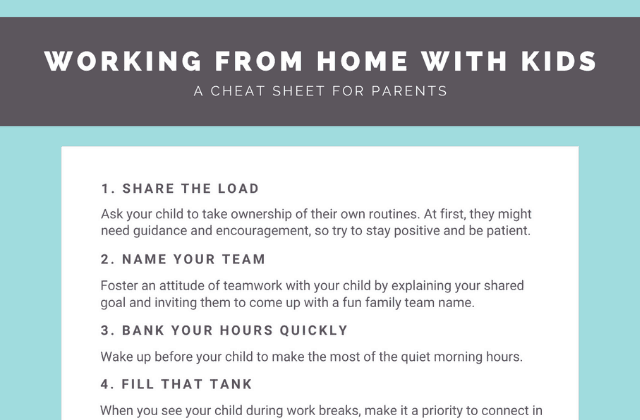
Before you go, get my FREE cheat sheet: 75 Positive Phrases Every Child Needs to Hear
Your Turn
What’s your best advice for working from home with kids? Share in a comment below!

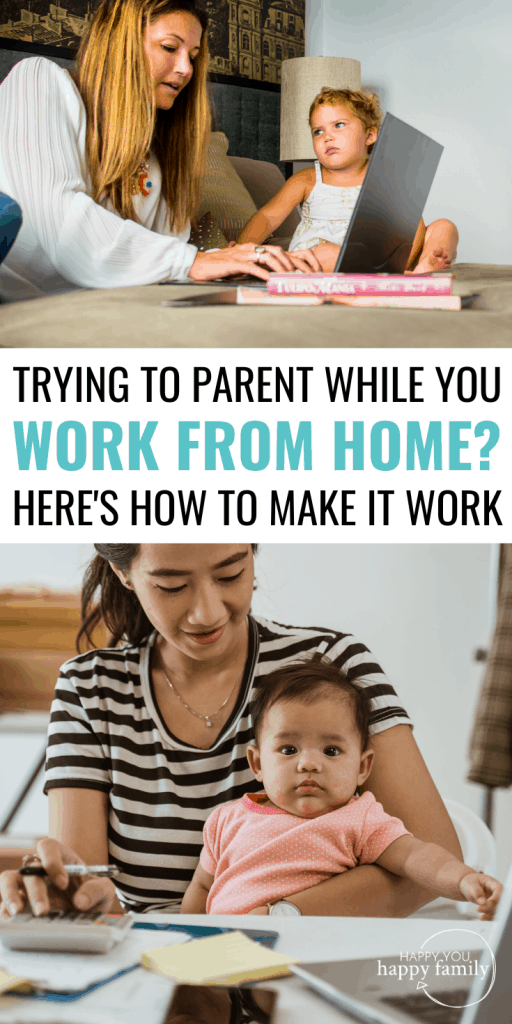
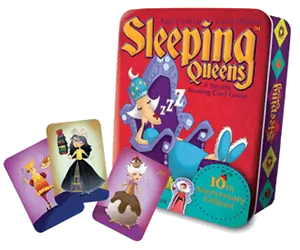

These are great ideas Kelly! I’m going to have to re-read to take in all the great tips. I especially love #3 and #4. Well I don’t love #3 because I hate getting up early. I love the idea of it but I’m terrible at it. However, lately I’ve come to realize that I am much more of a night person, so I’ve been staying up later to work and it’s been so helpful! As for #4, that’s always a tough balance but you’re right, our kids need our attention and support. Even just a few minutes of focused attention can help my girls play independently. Thanks again and keep up the good work!
I work from home (on my blog) and my kids are homeschooled. I know all the problems which are coming with it, and the benefits as well. The two best solutions for me were using noise-cancelling headphones and not trying to hear what is happening at home when i have them on :) and second, delegate some housework to the kids. They may be wont do the best job from it, but they will learn with time.
Every working mother needs to read this. I just read another article about age-adequate chores for your children, and this falls just in line with that. I simply love the angle of making them self-sufficient and independent in a loving and responsible way. Kind of understanding that family is a network of interdependent cells rather than a hierarchy with one boss in charge and a bunch of half-responding subjects. Thank you for putting this together. All the best!